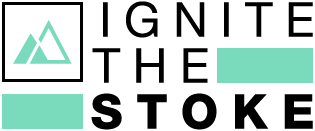Although a consistent email newsletter is essential, the technical aspect of sending out an email campaign in Mailchimp can be overwhelming. Below, we address some of the pain points to sending out Mailchimp campaigns and provide answers to some of the most commonly asked questions.
1. What are the disadvantages of enabling double opt-in?
One major disadvantage of utilizing Mailchimp’s double opt-in is that it adds more steps to the sign-up process as people will have to confirm they want to be subscribed to your mailing list. Because of this, you run the risk of people thinking they’re on the mailing list. However, they may have missed the second confirmation email which is what will put them on the mailing list after initially showing interest by signing up. Double Opt-In vs. Single Opt-In: Which Is Better for Conversions? is a great article that goes over some of the advantages and disadvantages of each type of opt-in. Mailchimp also provides some great insight in their article, Single Opt-In vs. Double Opt-In.
2. What email address should I use for sending out emails through Mailchimp ?
It’s best to use an email address that’s not from a free email provider like Gmail or Yahoo, as doing so can result in delivery issues. Mailchimp’s article, Limitations of Free Email Addresses, provides additional information regarding the challenges using a free email address. It is best to Register a Domain to increase your chances of deliverable when sending out Mailchimp campaigns.
3. What are anchor links and should I use them?
Anchor links can be used to create a table of contents in your campaign. However, as of January 2019, the anchor link function in Mailchimp fails to work on all major mobile devices. This is problematic, as almost 55 percent of emails are viewed on a mobile device. Unfortunately, we advise not using this function until it is fully supported on all major mobile devices.
4. Do I need to use an email subject line or preview text?
Yes. We suggest always including a subject line in your emails. Emails with shorter subject lines tend to yield higher open rates. We suggest using subject lines with 50 or less characters. Hubspot offers great tips on How to Write Catchy Email Subject Lines. It is also important to include preview text, also known as a preheader – the snippet of text that appears after the email subject line. We recommend staying in the range of 35–90 characters for your preview text.
5. What should I name my list?
When sending out Mailchimp campaigns, It is important to be mindful when naming your lists in Mailchimp. Subscribers have the ability to see the list name, so it is imperative to name it something that is relevant and appropriate.